Empower Your Development with Microsoft Visual Studio 2019 Pro: The Ultimate Toolkit for Efficient Coding
Introduction
Welcome to the ultimate coding companion, Microsoft Visual Studio 2019 Pro! Designed for developers seeking an intuitive, robust, and feature-rich environment, this software suite is the pinnacle of productivity and efficiency. Whether you’re a seasoned professional or a budding enthusiast, Visual Studio 2019 Pro caters to your every programming need, fostering creativity, collaboration, and innovation.
Chapter 1: Understanding Microsoft Visual Studio 2019 Pro
What is Microsoft Visual Studio 2019 Pro?
Microsoft Visual Studio 2019 Pro is a comprehensive integrated development environment (IDE) that facilitates the creation of applications for a wide array of platforms, including Windows, Android, iOS, and web-based technologies. It offers an extensive suite of tools and features tailored to enhance the coding experience across different programming languages.
Key Features of Microsoft Visual Studio 2019 Pro
- Intuitive User Interface: With a clean and intuitive interface, developers can navigate seamlessly through projects, reducing the learning curve for newcomers.
- Multi-Language Support: Visual Studio 2019 Pro supports various programming languages, including C#, C++, Python, JavaScript, and more, enabling developers to work in their preferred language.
- Code Editing and Refactoring: Its powerful code editor offers intelligent code completion, refactoring capabilities, and syntax highlighting, boosting productivity and minimizing errors.
- Debugging Tools: Robust debugging tools assist in identifying and resolving issues swiftly, ensuring a smoother development process.
- Collaboration and Teamwork: Integration with collaboration tools like Azure DevOps fosters teamwork and efficient project management.
- Extensive Libraries and Extensions: Access a vast collection of libraries and extensions through the Visual Studio Marketplace, customizing your environment to suit your specific needs.
- Support for Multiple Platforms: Create applications for Windows, Android, iOS, web, and cloud platforms, all within a single IDE.
Chapter 2: Benefits of Microsoft Visual Studio 2019 Pro
Boosted Productivity
Visual Studio 2019 Pro is designed to streamline workflows and boost productivity. With its intelligent code editor, developers can write, refactor, and debug code more efficiently. The seamless integration of debugging tools minimizes the time spent identifying and fixing errors, allowing developers to focus on the creative aspects of their projects.
Enhanced Collaboration
The collaboration features in Visual Studio 2019 Pro enable teams to work together seamlessly. Through integration with Azure DevOps, developers can share code, track work progress, and manage projects effectively, fostering a collaborative and efficient work environment.
Diverse Language Support
Support for various programming languages expands the horizons for developers. Whether you’re working on a web application using JavaScript, developing an Android app with Java, or crafting a desktop application using C#, Visual Studio 2019 Pro accommodates diverse language preferences, catering to a wide spectrum of developers.
Unparalleled Customization
The Visual Studio Marketplace is a treasure trove of extensions, templates, and tools that allow developers to customize their IDE according to their specific needs. This flexibility empowers developers to create an environment that maximizes their productivity and comfort.
Seamless Platform Integration
Whether you’re targeting Windows, Android, iOS, or the web, Visual Studio 2019 Pro provides a unified platform for development. The ability to create applications across multiple platforms within a single environment streamlines the development process, saving time and effort.
Chapter 3: How Microsoft Visual Studio 2019 Pro Stands Out
Intelligent Code Editing
The code editor in Visual Studio 2019 Pro is equipped with intelligent features such as IntelliSense, which offers context-aware code completion, speeding up coding and reducing errors. Additionally, code refactoring tools help developers improve the structure of their code effortlessly.
Robust Debugging Capabilities
Debugging is a crucial aspect of software development, and Visual Studio 2019 Pro excels in this area. Its advanced debugging tools allow developers to identify and rectify issues efficiently, leading to higher-quality code and faster deployment.
Extensive Library and Extension Ecosystem
The Visual Studio Marketplace is a hub for a plethora of extensions, templates, and libraries created by both Microsoft and the developer community. This vast ecosystem provides developers with tools to enhance functionality, improve efficiency, and customize their development environment.
Seamless Integration with Azure DevOps
The integration of Visual Studio 2019 Pro with Azure DevOps enables agile project management, version control, and continuous integration/continuous deployment (CI/CD), facilitating seamless collaboration and ensuring the smooth progression of development projects.
Chapter 4: Who Should Use Microsoft Visual Studio 2019 Pro?
Software Developers and Engineers
For software developers and engineers across various domains, Visual Studio 2019 Pro is an indispensable tool. Its wide range of features, support for multiple languages, and robust debugging capabilities make it a preferred choice for professionals striving for excellence in their development projects.
Students and Educators
Visual Studio 2019 Pro serves as an educational asset for students and educators alike. Its user-friendly interface and extensive learning resources make it an ideal platform for learning programming concepts and experimenting with different languages and frameworks.
Small to Large Development Teams
From small startups to large enterprises, development teams can benefit significantly from the collaborative features of Visual Studio 2019 Pro. Its ability to facilitate teamwork, streamline workflows, and support diverse project requirements makes it a valuable asset for teams of all sizes.
Chapter 5: Conclusion
In conclusion, Microsoft Visual Studio 2019 Pro stands as a comprehensive and versatile IDE that empowers developers to create high-quality applications efficiently. Its user-friendly interface, robust feature set, extensive language support, and collaboration tools make it a must-have for developers aiming to maximize their productivity and creativity.
Whether you’re an individual developer, part of a team, or an educational institution, Visual Studio 2019 Pro is the toolkit that will elevate your coding experience and enable you to build exceptional software solutions for various platforms.
Invest in Microsoft Visual Studio 2019 Pro today and unlock the potential to create groundbreaking applications with ease!


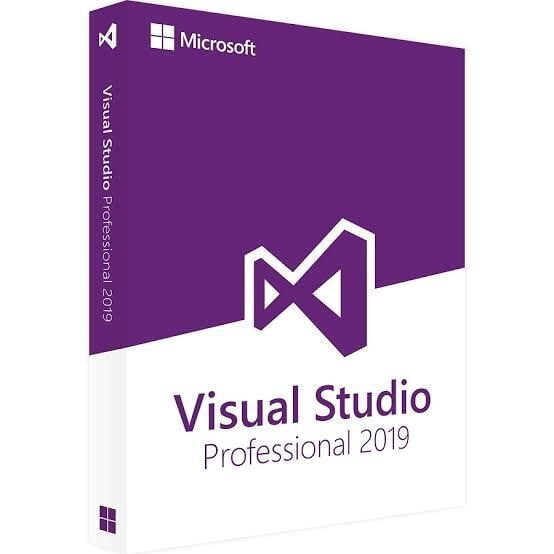

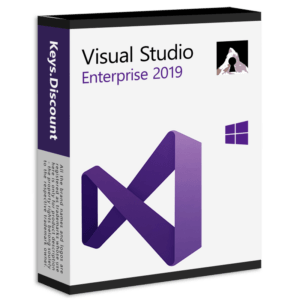
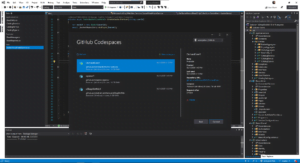
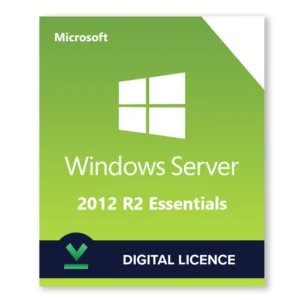
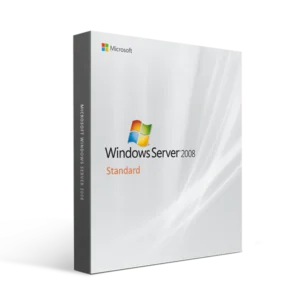
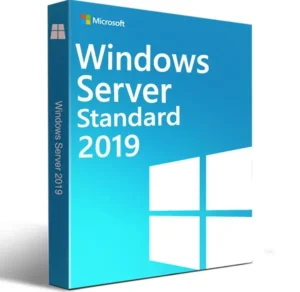
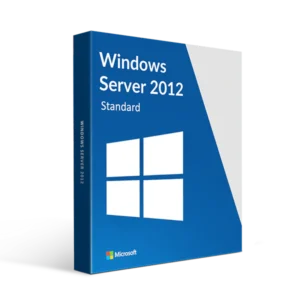








Reviews
There are no reviews yet.