Windows 10 Education Product Original Key License
Original Perpetual Digital Licence.
Unlock the full potential of education with Windows 10 Education. Designed to provide a comprehensive and dynamic learning environment, this edition of Windows 10 offers a powerful array of tools and features tailored for students and educators.
Main Features
Windows 10 Education comes with a range of features that make it an ideal operating system for educational institutions. Some of the key features include:
- Cortana, a personal digital assistant that can help with tasks and answer questions
- Microsoft Edge, a fast and secure web browser
- Windows Ink, which allows users to write and draw on their device
- Windows Hello, a biometric authentication system that allows users to log in with their face or fingerprint
- Virtual Desktops, which allow users to create multiple desktops for different tasks
Benefits
- Enhanced security features to protect sensitive data
- Access to the latest updates and features
- Compatibility with a wide range of devices and software
- Improved performance and speed
- Easy deployment and management for IT administrators
The Difference Between Windows 10 and its Previous Version
Windows 10 is the operating system released by Microsoft in 2015. It is an upgrade from the previous version, Windows 8.1.
One of the main differences between Windows 10 and its predecessor is the return of the Start menu. In Windows 8.1, the Start menu was replaced with a Start screen, which was not well-received by many users. Windows 10 brings back the traditional Start menu, but with a modern twist that includes live tiles and customizable options.
Another significant change in Windows 10 is the introduction of Cortana, a virtual assistant that can help users with tasks such as setting reminders, searching the web, and opening apps. Cortana is integrated into the operating system and can be accessed by voice or text input.
Windows 10 also includes a new web browser called Microsoft Edge, which replaces Internet Explorer. Edge is designed to be faster and more secure than its predecessor, and includes features such as a reading mode and the ability to annotate web pages.
Overall, Windows 10 is a more user-friendly and feature-rich operating system than its previous version, Windows 8.1.


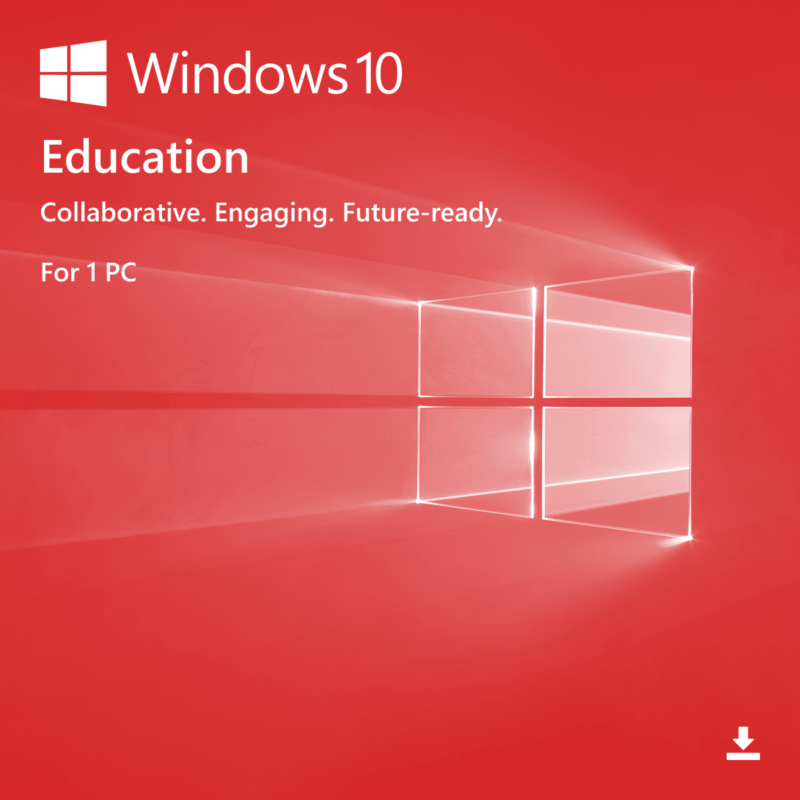
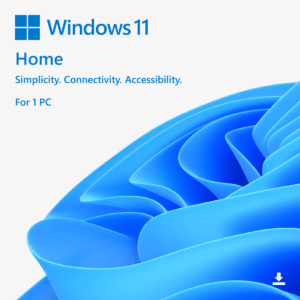
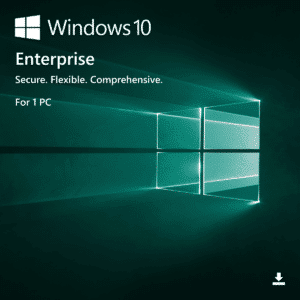

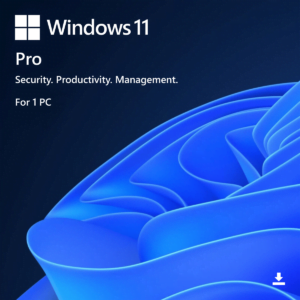
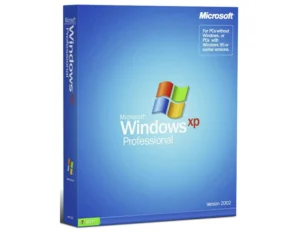
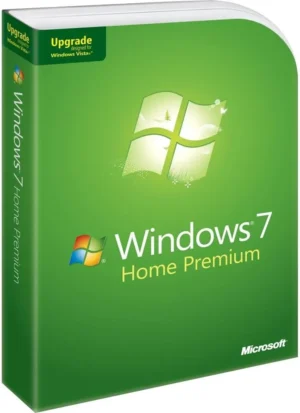
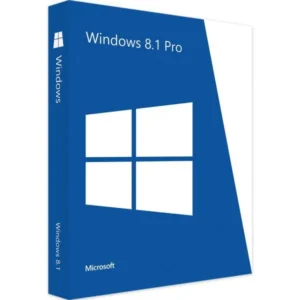








Reviews
There are no reviews yet.