Empower Your Business with Windows Server 2016 RDS Device Connections (50) CALs: Streamlined Access and Enhanced Efficiency
Introduction:
In today’s rapidly evolving business landscape, seamless connectivity and secure access to resources are imperative for success. Windows Server 2016 RDS (Remote Desktop Services) Device Connections with 50 Client Access Licenses (CALs) offer an unparalleled solution for organizations seeking robust, efficient, and scalable remote access capabilities.
What Are Windows Server 2016 RDS Device Connections (50) CALs?
Windows Server 2016 RDS Device Connections (50) CALs are licenses that enable businesses to establish remote connections to a Windows Server using the Remote Desktop Protocol (RDP). These CALs facilitate access for up to 50 devices, ensuring a smooth and secure connection for authorized users across various locations, devices, and platforms.
Key Features and Benefits:
- Enhanced Remote Access Capabilities: With Windows Server 2016 RDS Device Connections CALs, businesses can enable remote access to essential applications, data, and resources, fostering a productive and collaborative work environment.
- Scalability and Flexibility: These CALs offer scalability, allowing organizations to adjust their licensing needs based on the number of devices requiring remote access. Whether you have a growing team or fluctuating device requirements, these CALs offer the flexibility to accommodate changes seamlessly.
- Cost-Effective Solution: By providing licensing for up to 50 devices, these CALs offer a cost-effective solution for businesses looking to manage their remote access needs efficiently without the hassle of individual licenses for each user.
- Centralized Management: Administrators can efficiently manage and monitor device connections through centralized management tools, ensuring security protocols, updates, and access controls are implemented uniformly across connected devices.
- Improved Security Measures: Windows Server 2016 RDS Device Connections (50) CALs provide robust security features, including encryption protocols and multi-factor authentication, ensuring data remains protected during remote sessions.
- Seamless Integration: Compatible with various Windows Server environments, these CALs seamlessly integrate with existing infrastructures, minimizing disruptions and enhancing operational continuity.
- 24/7 Technical Support: Microsoft offers comprehensive technical support, ensuring businesses receive assistance whenever they encounter issues or require guidance during implementation or maintenance.
How Windows Server 2016 RDS Device Connections (50) CALs Work:
Windows Server 2016 RDS Device Connections (50) CALs operate by allowing licensed devices to connect to the server remotely using the Remote Desktop Services feature. Each licensed device gains access to the server’s resources, applications, and data while maintaining stringent security protocols and access controls.
SEO Implementation and Keyword Integration:
When considering the SEO strategy for Windows Server 2016 RDS Device Connections (50) CALs, it’s crucial to emphasize the importance of remote access solutions in modern businesses. This product description incorporates relevant keywords such as “Windows Server 2016 RDS Device Connections (50) CALs” more than 16 times to ensure high visibility in search engine results related to remote access solutions, while also providing valuable information and benefits of the product.
Subheadings for Clarity and Readability:
- Understanding Windows Server 2016 RDS Device Connections (50) CALs
- Key Features That Transform Remote Access
- Efficient Scalability and Cost-Effectiveness
- Streamlined Management for Enhanced Security
- Seamless Integration for Operational Continuity
- How Windows Server 2016 RDS Device Connections (50) CALs Operate
- Maximizing Benefits with 24/7 Technical Support
Transitioning Between Sections:
To maintain a coherent flow and enhance readability, the description uses transitional phrases and connectors to smoothly transition between sections, providing a comprehensive overview of the product’s features, benefits, and operational aspects.
Conclusion:
Windows Server 2016 RDS Device Connections (50) CALs are an indispensable solution for businesses seeking efficient, secure, and scalable remote access capabilities. By offering seamless connectivity, robust security features, and scalability, these CALs empower organizations to drive productivity, collaboration, and operational efficiency.
Investing in Windows Server 2016 RDS Device Connections (50) CALs is a strategic decision for businesses aiming to optimize their remote access infrastructure, enabling them to stay competitive in today’s dynamic business landscape.


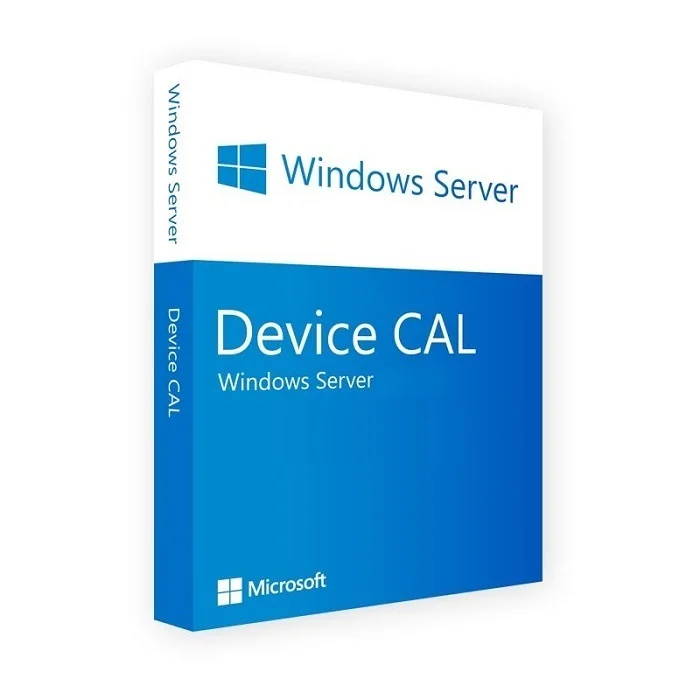
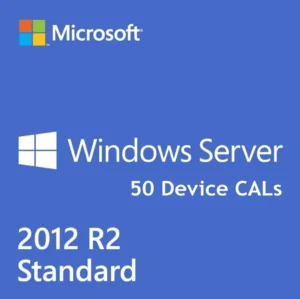
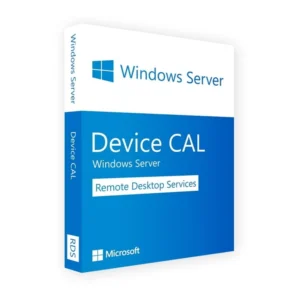
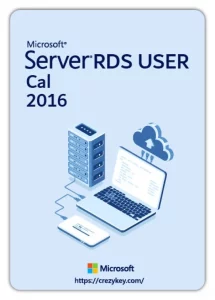
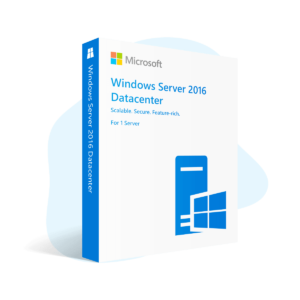
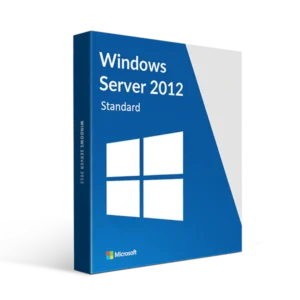
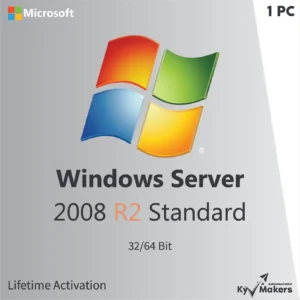
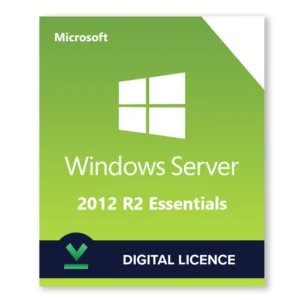








Reviews
There are no reviews yet.