Enhance Your Business Operations with Windows Server 2019 Essentials: Empower Your PC for Seamless Efficiency
Introduction
In today’s ever-evolving digital landscape, businesses require robust and reliable server solutions to ensure seamless operations, efficient data management, and enhanced security measures. Windows Server 2019 Essentials stands as a pinnacle solution, empowering businesses with a versatile and scalable platform. This product description delves deep into the capabilities, features, and advantages of Windows Server 2019 Essentials for a comprehensive understanding of its potential impact on your business.
Chapter 1: Understanding Windows Server 2019 Essentials
Windows Server 2019 Essentials is a purpose-built, cloud-ready operating system designed to cater to the needs of small businesses. It offers a powerful and user-friendly interface, enabling simplified management of users, devices, and applications. With a focus on seamless integration and robust security measures, this server solution ensures a stable and efficient environment for business growth.
Chapter 2: Key Features of Windows Server 2019 Essentials
- Streamlined User Experience: The intuitive dashboard of Windows Server 2019 Essentials provides a centralized platform for managing users, devices, and applications, simplifying administrative tasks.
- Enhanced Security Measures: With built-in security features like Windows Defender, Firewall, and Credential Guard, this server solution fortifies your system against evolving cyber threats, ensuring data integrity and confidentiality.
- Data Storage and Backup: Windows Server 2019 Essentials offers efficient storage options and automated backup solutions, safeguarding critical business data while ensuring accessibility and reliability.
- Remote Access and Collaboration: Facilitating seamless remote access and collaboration, it empowers employees to work from anywhere securely, fostering productivity and flexibility.
Chapter 3: Benefits of Windows Server 2019 Essentials for Businesses
- Cost-Efficiency: By catering specifically to the needs of small businesses, Windows Server 2019 Essentials eliminates unnecessary complexities, optimizing costs without compromising on functionality.
- Scalability and Flexibility: As your business grows, this server solution scales effortlessly, accommodating increased workloads and adapting to changing business requirements.
- Reliability and Performance: With its robust infrastructure and efficient resource management, Windows Server 2019 Essentials ensures high performance, minimizing downtime and enhancing productivity.
- Comprehensive Support: Microsoft’s extensive support system provides timely updates, patches, and comprehensive documentation, ensuring a reliable and consistent user experience.
Chapter 4: How Windows Server 2019 Essentials Empowers Your PC
By installing Windows Server 2019 Essentials on your PC, you unlock a plethora of advantages:
- Centralized Management: Enjoy simplified management of users, devices, and applications through an intuitive dashboard, reducing administrative complexities.
- Robust Security Measures: Protect your system against evolving cyber threats with built-in security features like Windows Defender, Firewall, and Credential Guard.
- Efficient Data Management: Utilize efficient storage options and automated backup solutions to safeguard critical business data while ensuring accessibility and reliability.
- Enhanced Remote Access: Empower your team to work remotely securely, fostering collaboration and productivity from any location.
Chapter 5: Why Choose Windows Server 2019 Essentials for Your Business?
Windows Server 2019 Essentials stands as an optimal choice for small businesses due to its:
- User-Friendly Interface: Its intuitive design simplifies operations, reducing the learning curve for new users and enhancing overall productivity.
- Reliability and Stability: The robust infrastructure ensures stability and reliability, minimizing downtime and ensuring continuous business operations.
- Scalability: As your business grows, Windows Server 2019 Essentials scales effortlessly, accommodating increased workloads without compromising performance.
- Enhanced Security: With a focus on security, your business data remains protected against various cyber threats, ensuring peace of mind.
Buy Windows Server 2019 Essentials and take advantage
If a new or updated server is desired, the respective system can be ordered as software and whoever likes can also buy Windows Server 2019 Essentials online. The registry is always user-friendly and effective assistance is provided when needed. The new server is suitable for environments with little or no virtualization.
Advantage :
It is also equipped for small companies, up to 25 users will then benefit from the new system and its innovations. Users appreciate above all the simple operation. Unnecessary options and functions are kept to a minimum so that the overview can be structured simply and clearly. On the one hand, the system is very easy to install, configure and manage via the dashboard. Even non-professionals can easily find their way around here.
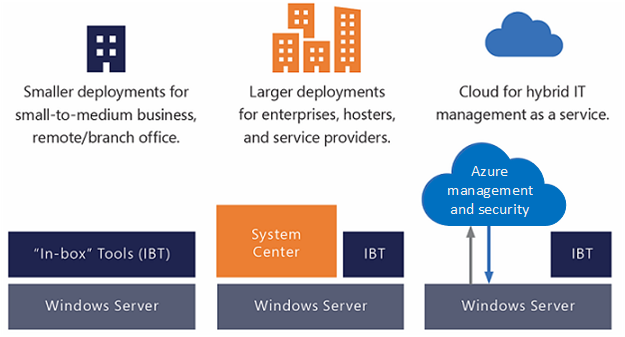
Remote access to the server necessary?
Remote Desktop Services 2019 1 User CAL: The RDS CALs are purchased in addition to the usual CALs to unlock a desktop and application platform. As a result, session virtualization and VDI (Virtual Desktop Infrastructure) are available to deploy and manage desktops. Convenient remote connectivity for RDS users means that desktops, programs and other Windows features can be used anytime, anywhere with Internet access.
Conclusion
In conclusion, Windows Server 2019 Essentials emerges as a comprehensive and powerful solution for small businesses seeking a reliable, secure, and scalable server platform. Its array of features, user-friendly interface, and robust security measures make it a compelling choice to enhance business operations. Elevate your business efficiency and empower your PC with Windows Server 2019 Essentials for a seamless and productive work environment.


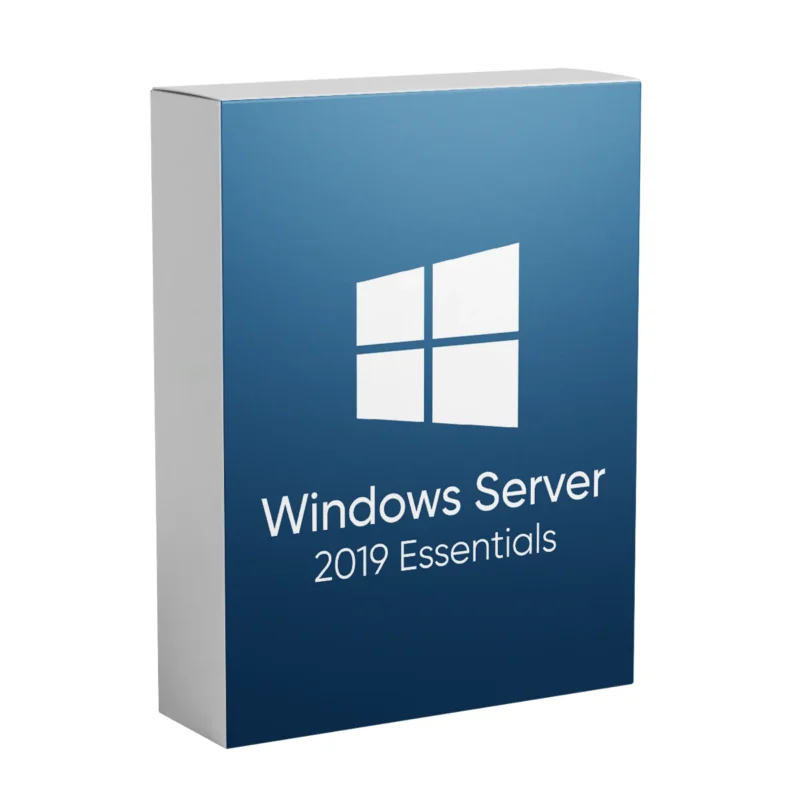
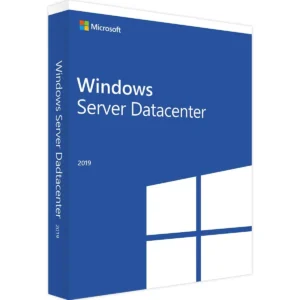
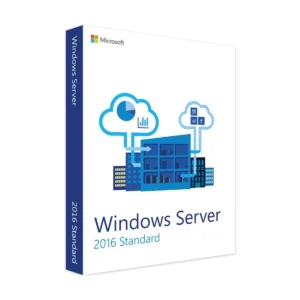
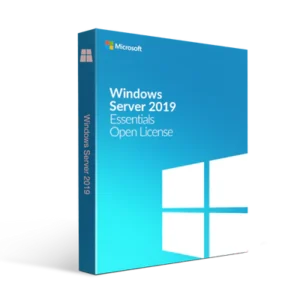
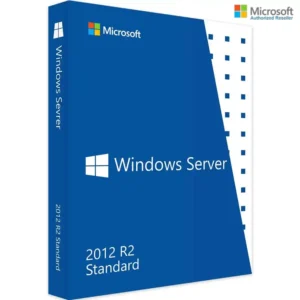
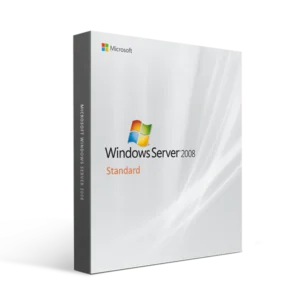
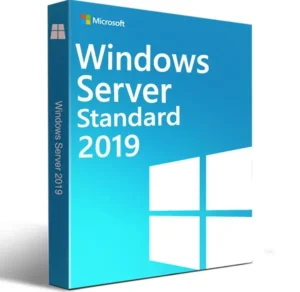








Reviews
There are no reviews yet.